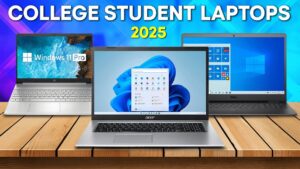The Digital Surge Demands Power
In today’s fast-paced digital world, video content has taken center stage. From YouTube to TikTok, audiences are consuming videos like never before. Video editing has evolved from a niche hobby into a mainstream profession, with video editors and content creators at the forefront. To keep up with the demand, it’s crucial to have the right tools. This includes a powerful laptop that can handle the intense process of video editing seamlessly. In this blog post, we’ll explore what makes a laptop ideal for video editing and review some of the best options on the market.
Essential Criteria for Video Editing Laptops
Choosing the right laptop for video editing involves several key considerations. First and foremost is the processor. A strong processor, like Intel’s i7 or AMD’s Ryzen series, is essential for handling heavy editing software without lag. It’s the brain of your computer, so investing in a high-performance CPU is non-negotiable.
Another critical factor is RAM. For video editing, 16GB is usually the starting point, but 32GB is preferable for improved performance when working on intense projects. More RAM allows your laptop to handle multiple tasks simultaneously, which is invaluable during editing sessions.
Storage is another important consideration. Solid State Drives (SSDs) are faster and more reliable than traditional hard drives, making them the preferred choice for video editors who need quick access to large files. Opt for at least 512GB of SSD storage, although 1TB is ideal for extensive projects.
Display quality cannot be overlooked. A laptop with a high-resolution screen, like 4K, will provide accurate color representation, critical for editing. A screen with good color accuracy (100% sRGB or AdobeRGB) ensures that what you see is what you get after rendering.
Lastly, consider portability. While desktops offer power, a laptop’s portability is unmatched. It allows you to edit on the go, making it perfect for creators with a traveling lifestyle. However, ensure that the laptop is not too heavy and has decent battery life to support your needs when away from a power source.
Top 5 Laptops for Video Editing
MacBook Pro 16-inch
Apple’s MacBook Pro is a favorite among video editors. Its M1 Pro and M1 Max chips deliver unparalleled processing power, making even 8K video editing a breeze. The Retina display with True Tone technology ensures color accuracy, while the 16GB or 32GB RAM options support smooth multitasking. The MacBook Pro also boasts impressive battery life, making it ideal for editors on the go. Users praise its intuitive interface and robust ecosystem for creative professionals.
Dell XPS 15
The Dell XPS 15 is a versatile machine equipped with Intel’s latest processors and NVIDIA GeForce GTX 1650 Ti graphics. Its 15.6-inch OLED display offers stunning visuals and accurate colors, making it perfect for video editing. With up to 64GB of RAM and 2TB of SSD storage, it’s a powerhouse capable of handling demanding projects. Users commend its sleek design and high build quality, though some note the battery could last longer.
Razer Blade 15 Studio Edition
This laptop is not just for gamers; it’s a video editing beast. Featuring an OLED 4K display and a NVIDIA Quadro RTX 5000 graphics card, the Razer Blade 15 Studio Edition provides exceptional performance and color accuracy. With up to 32GB RAM and 1TB SSD, it handles large files effortlessly. Users appreciate its solid build and cooling system, though it comes at a premium price.
ASUS ROG Zephyrus G14
The ASUS ROG Zephyrus G14 is a compact powerhouse. With an AMD Ryzen 9 processor and NVIDIA RTX 2060 graphics, it delivers impressive performance in a portable package. Its 14-inch display is vibrant and color-accurate, perfect for on-the-go editing. With 32GB RAM and a 1TB SSD, it’s well-suited for intensive video projects. Users love its lightweight design but wish for a larger screen option.
HP Spectre x360
The HP Spectre x360 combines elegance with power. It features Intel’s i7 processors and Intel Iris Plus graphics, suitable for mid-level video editing tasks. Its 13.3-inch 4K OLED display provides bright and clear visuals, and the convertible design adds versatility. With up to 16GB RAM and 1TB SSD, it meets the needs of most editors. Users praise its design and touchscreen functionality, though battery life could be better.
Budget-Friendly Options for Aspiring Editors
Not everyone can splurge on high-end laptops. Fortunately, there are budget-friendly options that still offer excellent editing capabilities. The Acer Aspire 5 is a great entry-level choice, with an AMD Ryzen 5 processor and sufficient RAM for basic editing tasks. Its affordability makes it perfect for those just starting their editing journeys.
The Lenovo IdeaPad Flex 5 is another solid option, featuring a Ryzen 7 processor and a Full HD touchscreen. Its 2-in-1 design adds versatility, making it suitable for light editing and daily tasks. With enough RAM and SSD storage, it’s a competent choice for aspiring editors.
Lastly, the Microsoft Surface Laptop Go offers a balance of performance and portability. Its Intel i5 processor and 8GB RAM handle light editing tasks efficiently. The sleek design and vibrant display make it a popular choice among budget-conscious creators.
Tips for Optimizing Your Video Editing Laptop
To get the most out of your video editing laptop, follow these tips. Regularly update your editing software to ensure you have the latest features and improvements. This will help you work more efficiently and reduce potential bugs.
Consider using external storage solutions for large projects. This will free up valuable space on your laptop and make your editing process smoother. Additionally, keep your system clutter-free by regularly cleaning up unnecessary files and applications.
Finally, invest in a good cooling pad to maintain optimal performance during long editing sessions. Overheating can slow down your laptop and affect overall performance, so keeping it cool is essential for smooth operation.
Wrapping Up the Perfect Editing Experience
Choosing the right laptop for video editing is crucial for delivering high-quality content. Each editor’s needs are unique, so consider the criteria discussed in this post to make an informed decision. Whether you’re a seasoned pro or just starting out, there’s a laptop out there that suits your style and budget.
We hope this guide helps in your search for the perfect editing machine. We’d love to hear about your experiences and recommendations in the comments below. For more insightful content on video editing and technology, explore our website and discover how you can enhance your creative endeavors.