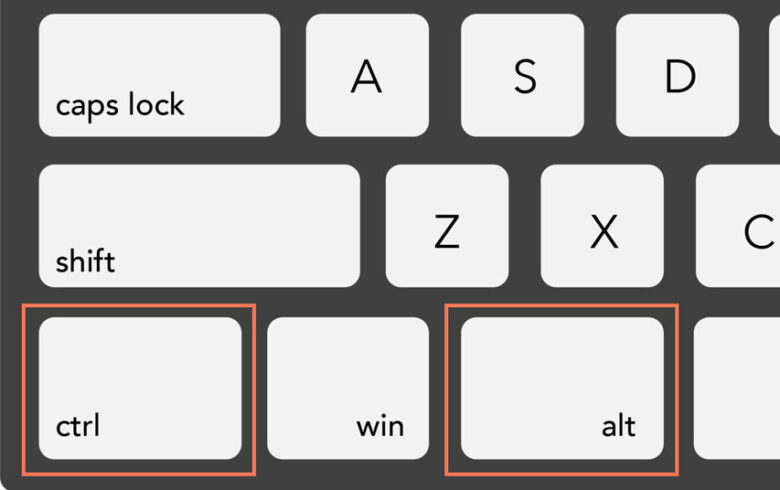Your computer is slowing down, programs take forever to load, and you’re constantly battling lag — sound familiar? Whether you’re using Windows, macOS, or Linux, slow performance is a common problem. The good news is that you don’t need to buy a new computer to fix it. With the right adjustments, you can dramatically improve …
Choosing the right operating system (OS) is one of the most important decisions you can make as a user. Whether you’re looking for a seamless experience, top-notch security, or maximum compatibility, the three major operating systems—Windows, macOS, and Linux—offer unique advantages and trade-offs. But which one should you choose in 2025? In this guide, we’ll …
Keyboard shortcuts provide an efficient way of accomplishing tasks you would typically use the mouse for. Windows 11 includes many new keyboard shortcuts designed specifically to facilitate touch, inking and voice interaction. + W – Opens Notification Center, featuring a personalized feed, full month calendar view and customizable Quick Settings flyout. 1. CTRL + TAB …
Windows 11 provides a fresh new interface designed to increase productivity, and mastering its key features will accelerate your workflow. Windows 11 enhances its snap-and-resize feature with a hover menu over Maximize button that offers layout options based on screen size. Ink Workspace is a useful app to download on touch-compatible devices running Windows 11. …
If you’re considering purchasing Windows 11, know that many of its shortcuts from its predecessor OS, Windows 10, carry over. There may also be some new ones for multitasking and launching common tools. Ctrl + Z is an effective way to undo or redo any action taken, while other useful shortcuts allow you to manage …
Windows 11 provides a fresh new interface designed to increase productivity, and mastering its key features will accelerate your workflow. Windows 11 enhances its snap-and-resize feature with a hover menu over Maximize button that offers layout options based on screen size. Ink Workspace is a useful app to download on touch-compatible devices running Windows 11. …
Whether you are new to Windows or have just recently made the switch from 10, keyboard shortcuts can save a great deal of time and energy. From basic to more complex key combinations, they provide efficient solutions. Use this key to select text, files, folders or elements within any program or web page. It can …
Introduction to Windows 11 Windows 11 has arrived, bringing a fresh interface and a host of new features designed to enhance your computing experience. With its sleek design and improved functionality, this operating system is not just about aesthetics; it’s built for productivity. But what if you could navigate through all these exciting features even …
Windows 11 is here, bringing a fresh wave of productivity tools and an updated interface designed for modern work. With its sleek design, enhanced multitasking features, and improved performance, it’s no wonder users are excited to dive in. But there’s more beneath the surface that can elevate your experience: keyboard shortcuts. In a world where …
Introduction to Windows 11 Windows 11 has arrived, bringing a fresh look and exciting features to enhance your computing experience. Whether you’re upgrading from an older version or diving in for the first time, there’s a lot to explore. One of the best ways to navigate this new operating system efficiently is by mastering keyboard …